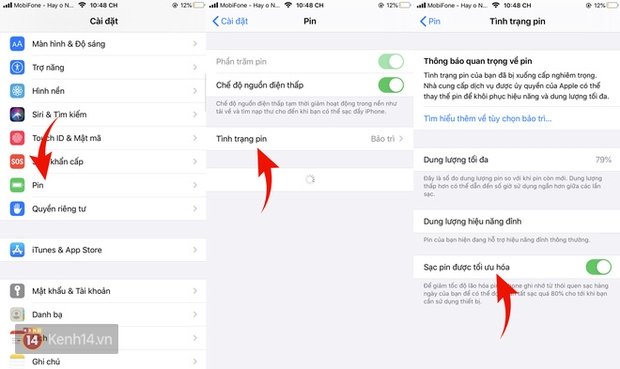One of the things that makes iFan proud is that Apple always quickly updates software for its devices.
With each operating system version, Apple still adds new features but does not always publicly announce them.
Optimize battery charging
Fully charging the battery and leaving it plugged in for a long time can reduce battery quality on the iPhone.
Understanding that users often charge their devices when going to bed, iOS 13 allows the device to automatically stop charging at 80% and continue charging the remaining 20% before the morning alarm sounds, limiting charging for too long.
Scan documents in the Files app
No need to install additional third-party apps, you can scan documents from within the iOS Files app.
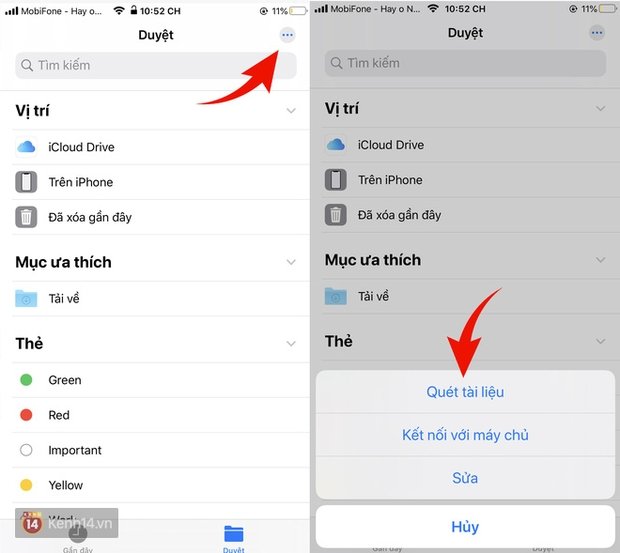
This feature allows scanning multiple document pages and combining them into PDF files, then storing directly on the device, uploading to iCloud or other platforms.
Hide location data when sharing photos
When taking photos on iOS, the Camera app also saves data about the location where the photo was taken.

If you don’t want to reveal location information, you can hide this data.
Safari already has a download manager
Apple has allowed users to download content from Safari on iPhone and iPad.

Downloads will be stored in the Files app, usually located in the Downloads section.
Take screenshots of entire long web pages
Previously, when users wanted to take a screenshot of an entire website, they were forced to take many single photos.

Full-page capture now works with Safari, Pages, Numbers, Keynote, Mail, and Apple Maps.
Easy voice search
With iOS 13, Apple added quick voice search functionality to all of its default apps.
In the search bar, you can find a microphone icon on the right side.
Group FaceTime calls up to 32 people
FaceTime, Apple’s familiar video calling application, now allows users to make group video calls with a maximum number of 32 members.

FaceTime’s strengths compared to other video calling platforms are its high stability and use of contacts available in Contacts.